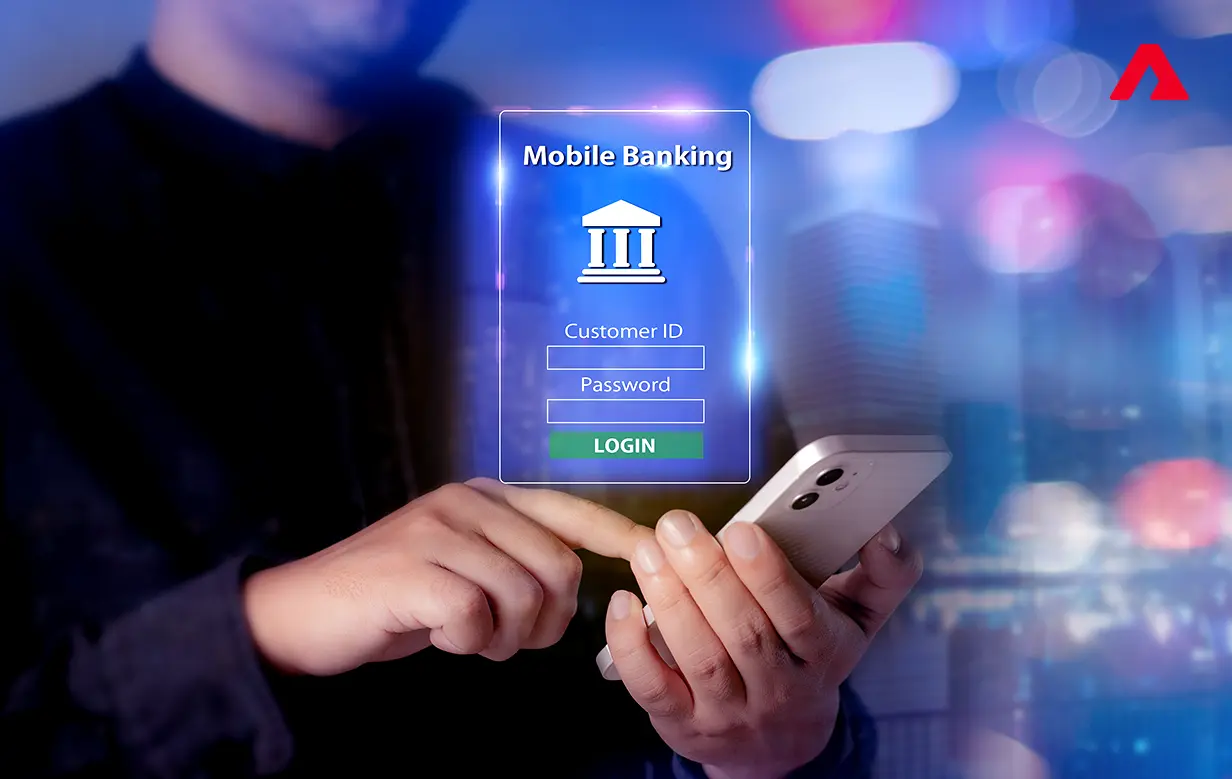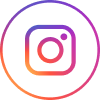Performance and efficiency are critical variables to consider in the realm of software development. Caching C# is a useful strategy for improving both. Caching is the process of keeping frequently accessed material in memory, decreasing the need to continually retrieve information from expensive data sources. This tutorial will go over caching in C# and how it can help you optimize your apps.
What is Caching?
Caching is a technology that allows you to store, and retrieve data in a fast-access storage area, such as memory, to avoid expensive activities such as database queries or web services calls. It is possible to reduce latency and speed up your application by storing frequently used data.
Caching has many benefits
- Performance Improvements
Caching reduces the need for time-consuming, repetitive data retrieval processes, resulting in quicker response times and a better user experience. - Reduced Resource Utilization
Caching aids in resource optimization and effectively scaling your application by reducing the strain on the underlying data source. - Cost Reduction
Caching allows you to reduce the costs associated with expensive data storage or external service utilization. - Scalability is Enhanced
With caching, you can handle more requests and scale your application more effectively by reducing the demand on your data sources.
What To Save In The Cache?
“Basic Thumb Rule: If the data does not change frequently, cache it.”
A registration form is a common example I use. Typically, you may select your nation here. Countries are constants that don’t vary much. Maybe once a year, maybe once per decade. Leaders play a significant role in how things turn out. These countries’ data is typically maintained in a database. It’s not a good idea to retrieve them from the database every time someone wants to register. It would be preferable to cache them.

Caching Techniques in C#
- In-process persistent cache
The cache is kept in a database or file. The benefit is that the cache continues to exist even if the process (application, web app, etc.) terminates. - Distributed Caches
A real server is being used to store the cache. Redis database development services is a nice example of this type; it was created for Linux but also functions with .NET. - In-Memory Cache
The operation continues with the cache. Cache will also be erased if the process ends.
Eviction Guidelines, also known as Removal Guidelines, help ensure that cached data remains up to date by automatically deleting the cached version when changes are made to the underlying data. Implementing eviction policies eliminates the need for manual intervention by developers.
Eviction policies can be classified into several types
- The Absolute Expiration Policy is
The length of time an item can stay in the cache is fixed by this policy. A predetermined amount of time passes before the item is removed automatically from the cache. This rule contains no exceptions. - Sliding Expiration Policy
A cached item will be deleted under the sliding expiration policy if it isn’t viewed within a predetermined window of time. For instance, if the sliding expiration is set to 30 seconds and the absolute expiration is set to 1 minute, the item will be removed after 30 seconds if it isn’t used. The expiration timer will, however, be reset if the item is accessed every 20 seconds, and it won’t be removed until 1 minute has passed with no activity. - Size Limit Policy
The size of cached objects is taken into account by the size restriction policy. A cached item will be automatically deleted if it exceeds the stated size limit. This rule prevents the cache from filling up with huge or superfluous data.
These eviction strategies allow developers to guarantee that the cached data is current and pertinent, resulting in more precise and effective caching in their applications.
Conclusion
Caching is a potent method for increasing the effectiveness and speed of your C# applications. You can lessen the stress on data sources and give customers faster replies by storing frequently accessed data in memory or distributed caches. The needs of your application will determine whether you use distributed caching or in-memory caching. You can improve the scalability, responsiveness, and resource efficiency of your application by adhering to best practices and utilizing the proper caching mechanisms.
Always keep in mind that achieving the ideal balance between performance improvements and memory use is essential when it comes to caching. To guarantee your application runs as efficiently as possible, choose to cache solutions carefully and monitor their efficacy over time.
FAQs
What is caching in C#?
Caching in C# is a technique used to store frequently accessed data in memory to reduce the need for expensive data retrieval operations, such as database queries or API calls.
What are the different types of caching in C#?
The main types of caching in C# include:
- In-Memory Caching – Stores data in memory during the application’s lifecycle.
- Distributed Caching – Stores data in an external server (e.g., Redis) for better scalability.
- Persistent Caching – Stores cached data in a file or database for long-term access.
How does caching improve application performance?
Caching enhances performance by reducing the time required to fetch data from databases or APIs, decreasing latency, and improving response times.
What should be stored in a cache?
Data that does not change frequently, such as country lists, configuration settings, and session data, should be cached to improve efficiency.
What is the difference between Absolute Expiration and Sliding Expiration in caching?
- Absolute Expiration: Cached data expires after a fixed time, regardless of usage.
- Sliding Expiration: Cached data resets its expiration time every time it is accessed within a given timeframe.
How can I implement caching in C#?
You can use MemoryCache (for in-memory caching), DistributedCache (for external caching like Redis), or ObjectCache from System.Runtime.Caching.
What are some best practices for caching in C#?
- Use appropriate expiration policies (absolute, sliding, or size-based).
- Implement cache invalidation to remove outdated data.
- Consider using distributed caching for large-scale applications.
- Monitor cache size to prevent excessive memory consumption.
When should I avoid caching?
Caching should be avoided when working with rapidly changing data, sensitive user information, or when the overhead of managing cached data outweighs the benefits.
How does distributed caching differ from in-memory caching?
In-memory caching stores data within the application’s memory, while distributed caching stores it on external servers, allowing multiple instances of an application to access the same cached data.
How does caching help with scalability?
By reducing the number of direct database queries or API calls, caching helps applications handle higher loads and improve response times, making them more scalable.




 Insurance
Insurance