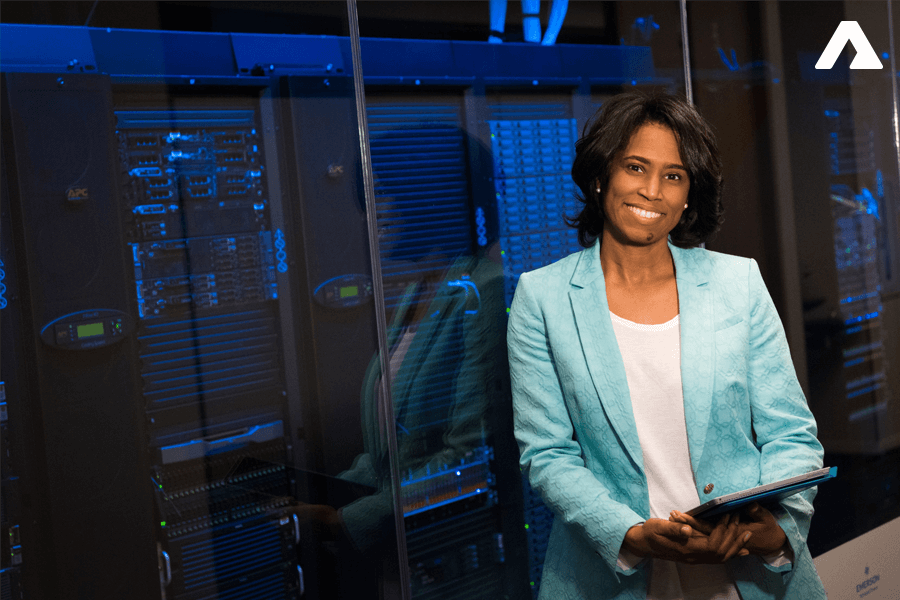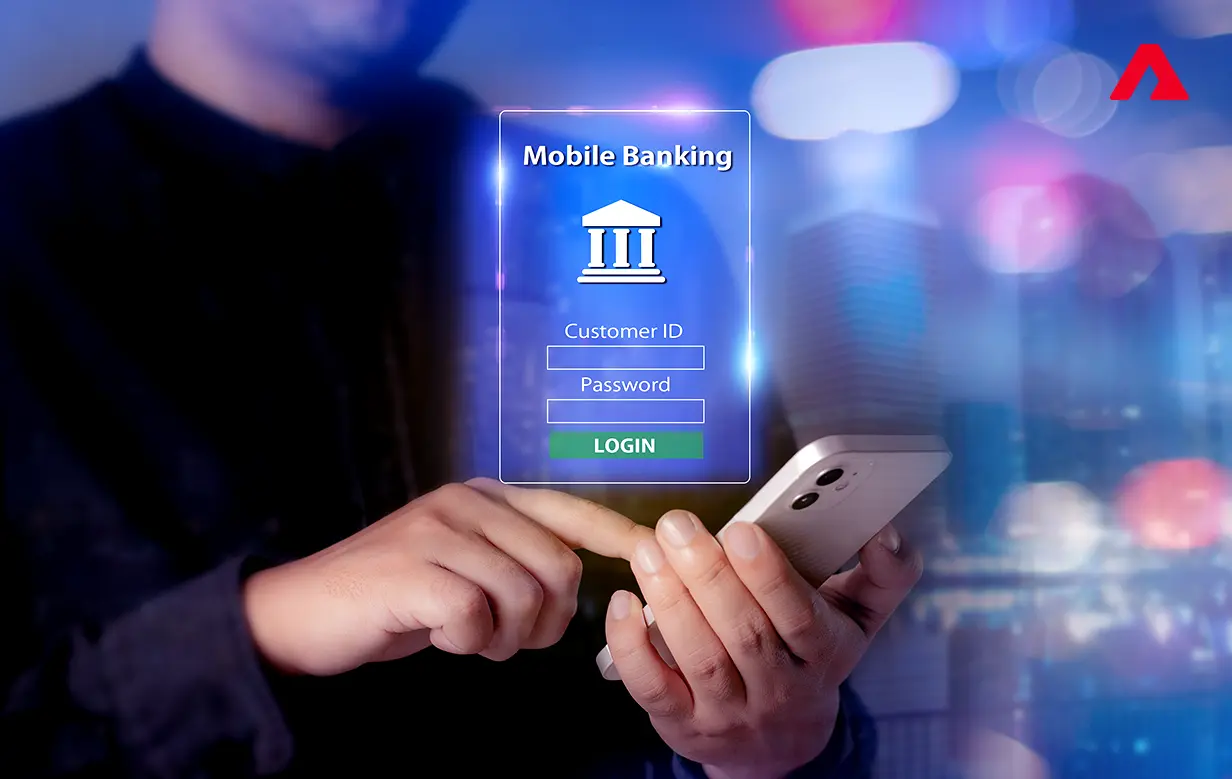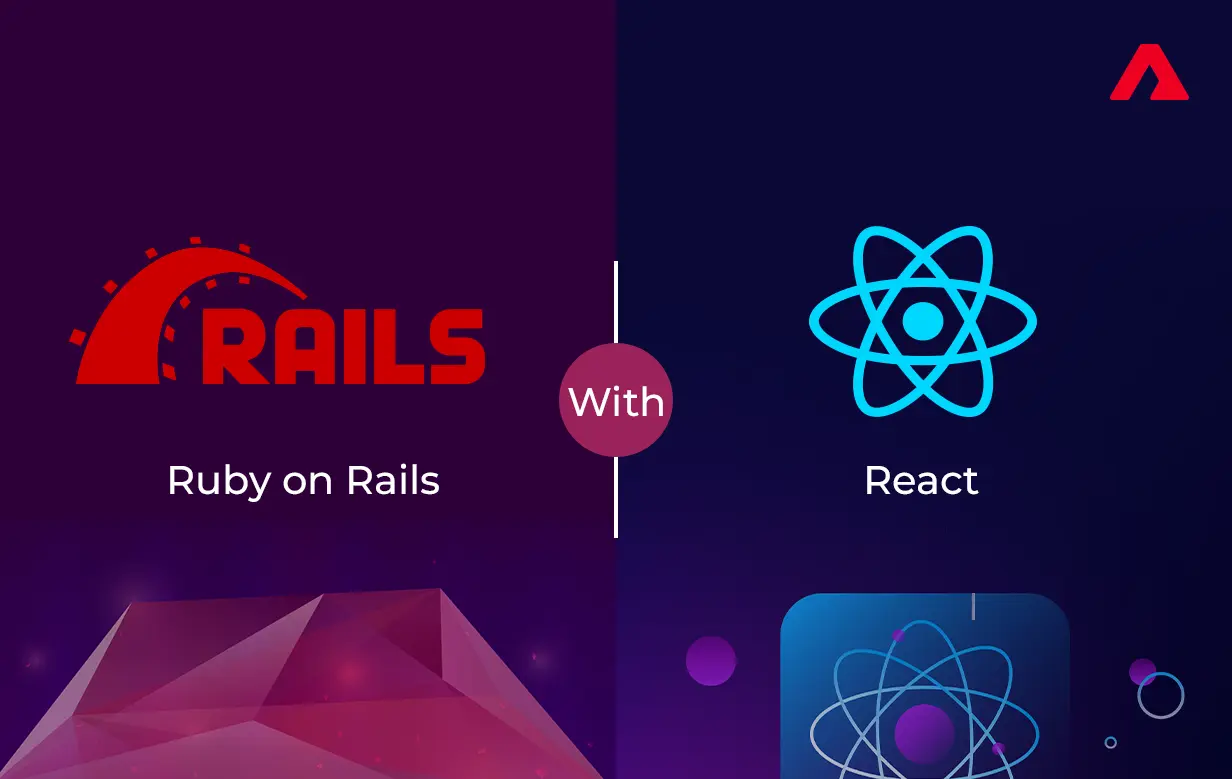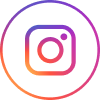In the ever-evolving landscape of web development, React has emerged as a powerhouse, revolutionizing how developers build user interfaces. Its flexibility, performance, and robust ecosystem make it a go-to choice for crafting modern web applications. In this comprehensive guide, we’ll explore the various facets of React development to deployment, performance optimization, voice interfaces, testing, and offline capabilities.
React 19: Hold onto Your Seats, These Features Will Blow Your Mind!
“React 19 is coming soon and developers are excited about it.”
The new release promises even better performance and state management, introducing React server components among other features like asset loading. It will capture people’s hearts and steal the limelight as soon as it is available!
Through time React grows better and invents new things, its effectiveness in web building also improves by enabling able developers to come up with unmatched user experiences quite easily.
Overview of React 19 Features
1. The React Compiler
To make react automatically re-render just the right UI parts when states change, without compromising manual memorization like applying useMemo, useCallback, and memo. Make UI a simple function of state, with standard Javascript values and idioms, React is building an optimizing compiler of React.
React compilers can detect when code isn’t strictly following React rules, will compile only where it’s safe, or skip compilation if it’s not safe.
2. Actions
Actions in React empower developers to use actions to encapsulate and control state modifications within components. within components. Code becomes cleaner and more maintainable as a result. Server actions provide a strong mechanism that allows everything from client to server data transmission thus allowing database mutations and great efficiency when doing form implementations.
To perform a data mutation and then update the state in response, to handle pending states, errors, optimistic updates, and sequential requests manually in the past we were using useState.
In React 19, we have support for using an async function in transitions to handle pending states, errors, and forms, you can use useTransition to handle this all.
In React 19, useOptimistic is introduced to manage optimistic updates, as well as a new hook React.useActionsState can be handled using ActionState. In react-dom, we’re adding <form> Actions to manage forms automatically and useFormStatus to support the common cases for Actions in forms.
The <form> built-in browser component will let you implement interactive controls over submitting information.





 Insurance
Insurance